

- #STEAM FORGOT PASSWORD 2016 HOW TO#
- #STEAM FORGOT PASSWORD 2016 FULL#
- #STEAM FORGOT PASSWORD 2016 CODE#
- #STEAM FORGOT PASSWORD 2016 WINDOWS 8#
- #STEAM FORGOT PASSWORD 2016 WINDOWS#
#STEAM FORGOT PASSWORD 2016 WINDOWS#
Restart Windows and make sure that the program is using an external manifest file and is running without administrator privileges. REG ADD "HKLM\SOFTWARE\Microsoft\Windows\CurrentVersion\SideBySide" /v PreferExternalManifest /t REG_DWORD /d 1 /f To make Windows always try to use an external manifest file when starting EXE files, enable a special registry parameter: Replace requireAdministrator with asInvoker.
#STEAM FORGOT PASSWORD 2016 CODE#
Create a plain text file (for example, ) in the directory with the exe file and copy the manifest code from Resource Hacker into it. In this case, you can force the program to use an external manifest file. If the executable app file is signed with a digital signature ( Code Signing certificate), then after modifying the exe file, it may stop working or display a warning. RunAsAdmin – run an app as administrator (the UAC prompt will always appear).RunAsHighest – run a program with the highest-level permission available to the user (the UAC prompt will appear if a user has administrator privileges).RunAsInvoker – run an app with the privileges of a parent process without a UAC prompt.The _COMPAT_LAYER variable has some options that we are interested in.
#STEAM FORGOT PASSWORD 2016 WINDOWS 8#
For example, to start an app in Windows 8 compatibility mode with a 640×480 resolution, set the following: This variable allows you to specify the compatibility settings with which you want to run the program. The _COMPAT_LAYER environment variable allows you to set different compatibility levels for the applications (the Compatibility tab in the properties of an EXE file).
#STEAM FORGOT PASSWORD 2016 HOW TO#
How to Bypass UAC with the RunAsInvoker Option in CMD? If a program really needs elevated privileges to edit system settings or files, it won’t work or will ask for admin permissions again.

The RunAsInvoker suppresses the UAC prompt and tells the program that it should run with the current user’s privileges, and not ask for the elevation of privileges. I’d like to remind you that using RUNASINVOKER mode for the program won’t allow you to elevate the permissions. Windows Registry Editor Version as user without UAC privilege /min /C \"set _COMPAT_LAYER=RUNASINVOKER & start \"\" \"%1\"\"" To do it, create the RunAsUser.REG file, copy the following code into it, save, and import it into the Windows registry by double-clicking on the reg file (you will need administrator permissions to apply this change). You can also add a context menu that allows running all apps without elevation. Set ApplicationPath="C:\Program Files\SomeApp\testapp.exe"Ĭmd /min /C "set _COMPAT_LAYER=RUNASINVOKER & start "" %ApplicationPath%" In the same way, you can run any app using the BAT file. However, you can add or edit registry keys and parameters in your user hive (HKEY_CURRENT_USER).
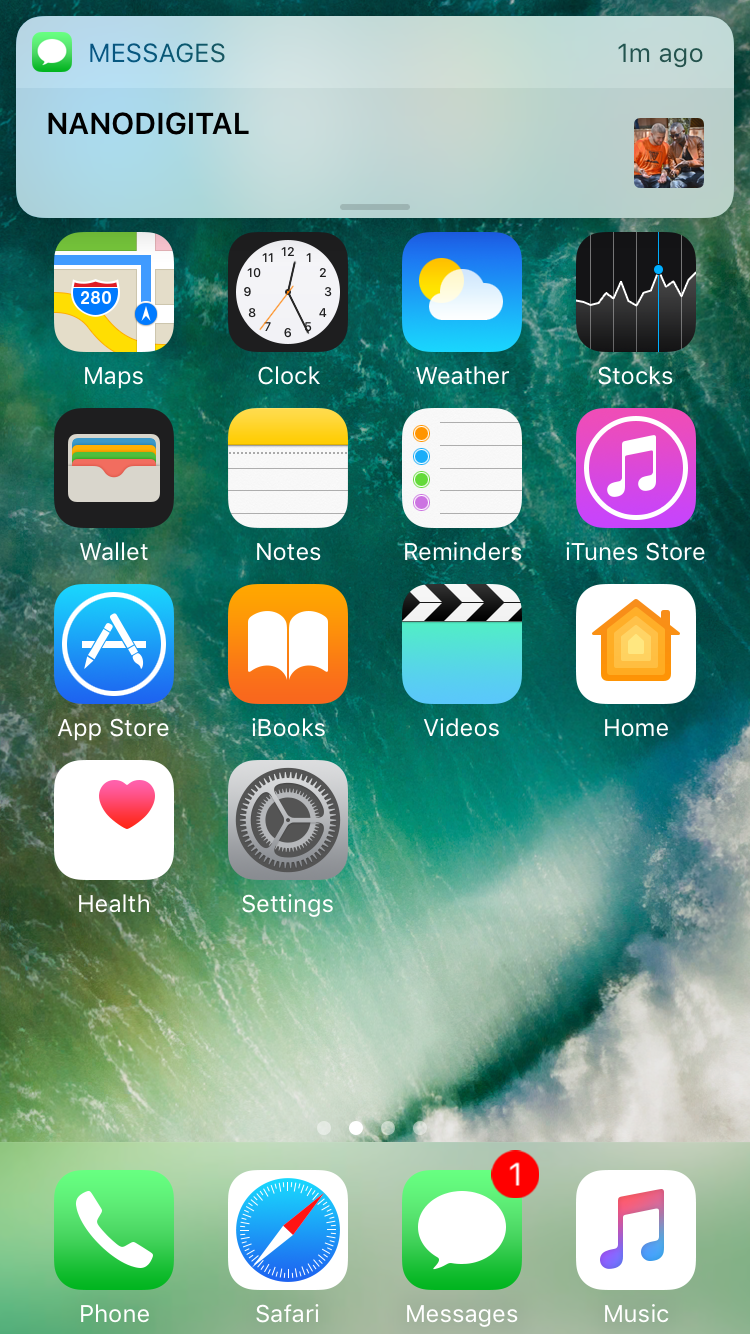
As you can see, a user cannot edit the item in this registry key (the user doesn’t have write permissions for the system registry keys). Try to edit any item under the HKEY_LOCAL_MACHINE registry hive. To allow the program to run as a non-admin user, it is sufficient to manually grant the user (or the built-in Users group) the permission to modify/write a file/directory at the NTFS file system level In order for this program to work normally, administrator permissions are required. The user must have permission to write to these files for the program to work correctly. For example, a program stores its files (logs, configuration files, etc.) in its own folder in C:\Program Files (x86)\SomeApp or some system directory.
#STEAM FORGOT PASSWORD 2016 FULL#
In the first case, all that is required to solve the problem is to grant the RW or Full Control user permissions to the program directory or the required system directory/file. If the program was compiled with a special flag that requires elevation at startup ( requireAdministrator).The program needs to access a system directory or a file for which the NTFS permissions have not been granted to non-privileged users.Create a Shortcut to Run the Program with a Saved Administrator PasswordĬonfigure Permissions for Non-Admin Users to Run a ProgramĪ Windows program may ask you for administrator permissions when it starts if:.Enable the RunAsInvoker Mode in the EXE File Manifest.How to Bypass UAC with the RunAsInvoker Option in CMD?.Allow Standard Users to Run a Program That Requires Admin Privileges.Configure Permissions for Non-Admin Users to Run a Program.


 0 kommentar(er)
0 kommentar(er)
